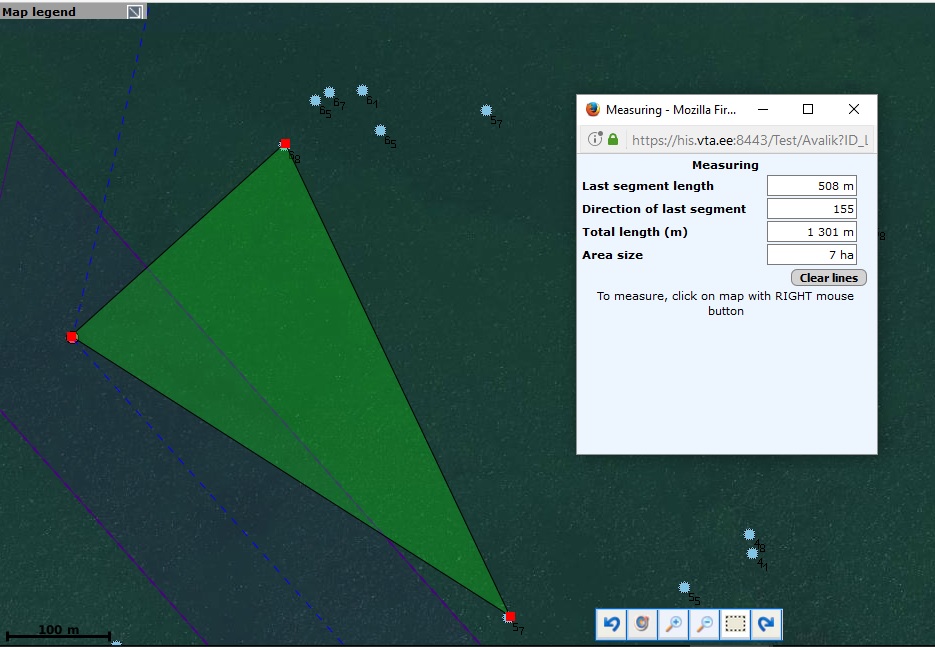Context Menu
Context menu is accessed by clicking right mouse button somewhere on
map
NB! Context menu does not appear on
situations where the right mouse button has other functions (e.g. when
measuring distances).
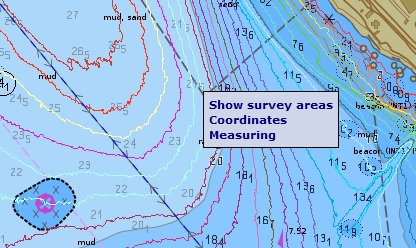
Show survey areas
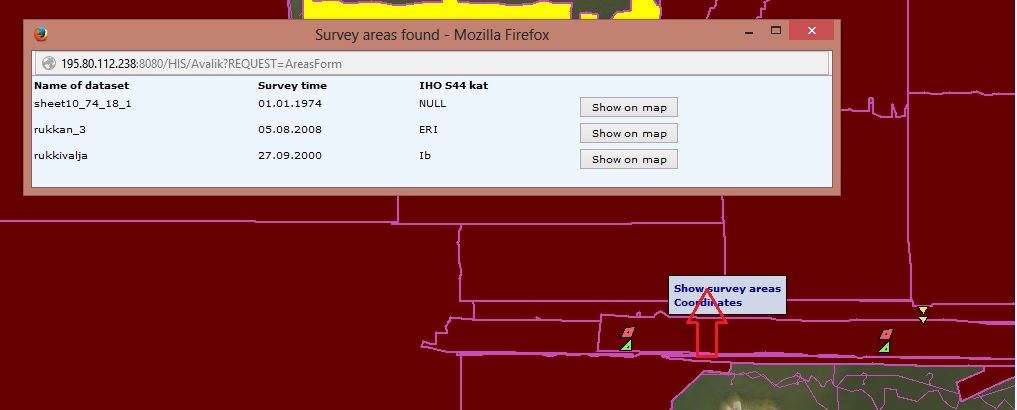
List the survey areas by clicking on the map
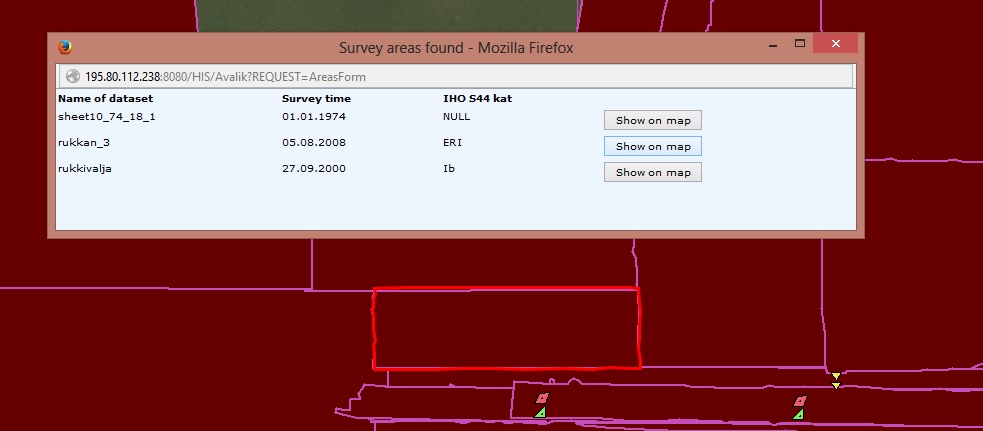
Highlight particular survey area
Coordinates
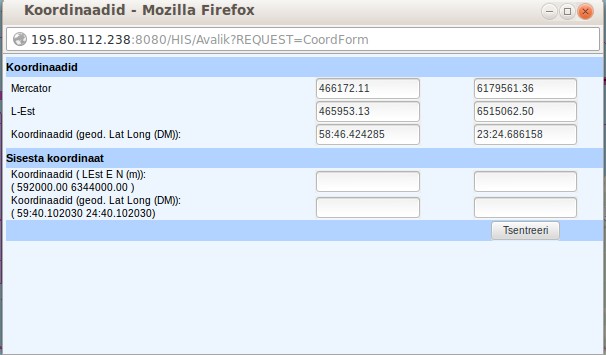
Coordinates of the point where the right mouse button was clicked
Measuring
To set points for measuring, use right button of the mouse!
Last segment length - length of the segment.
Direction of last segment - between last point and segment
Total length (m) - summarised lengths of segments
Area size - Size of area closed. To close the area, click on the
start point of measuring. Program will recognize the closing by displaying "hand" cursor pointer
before the click.