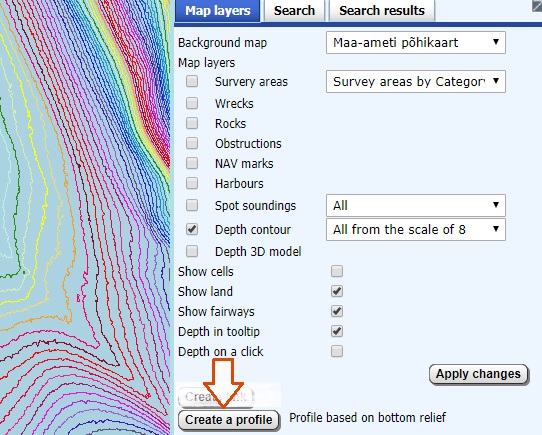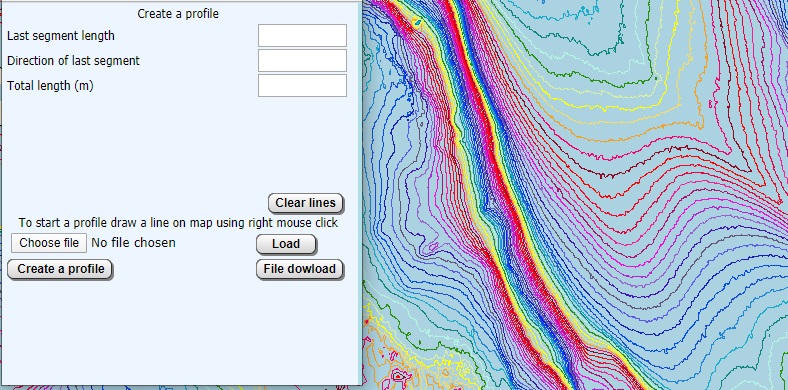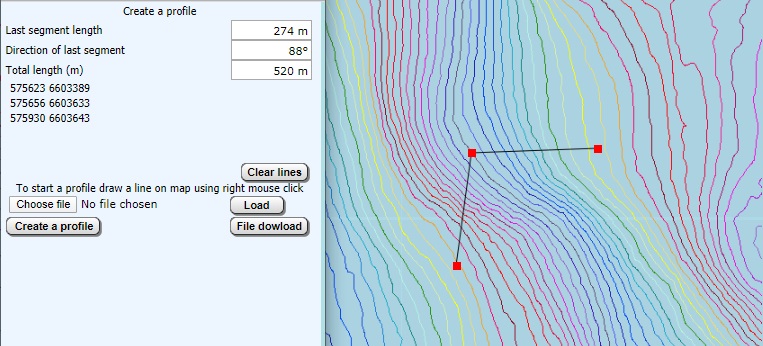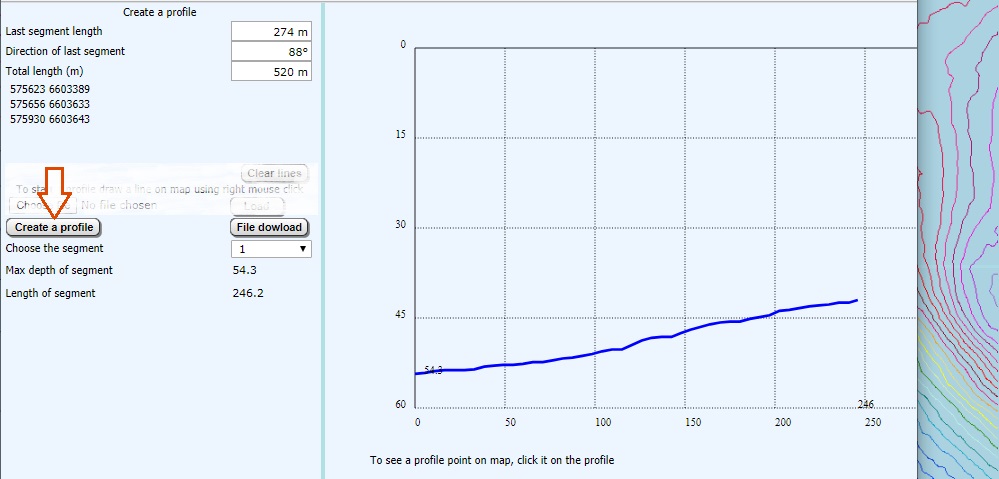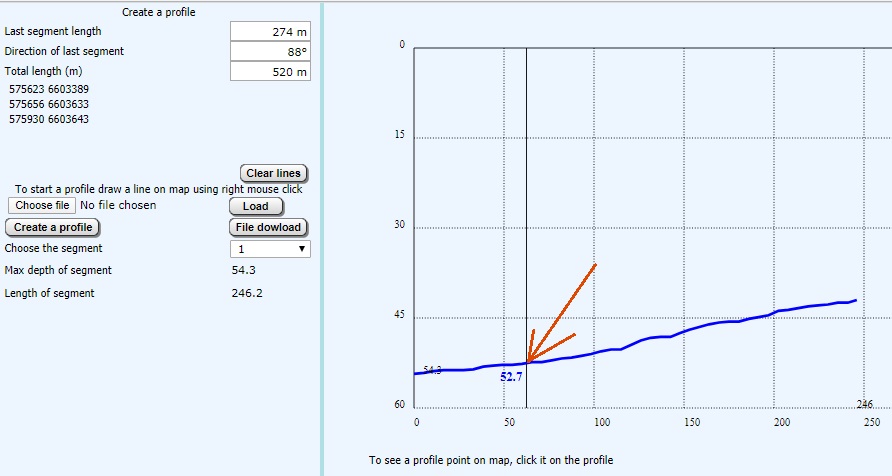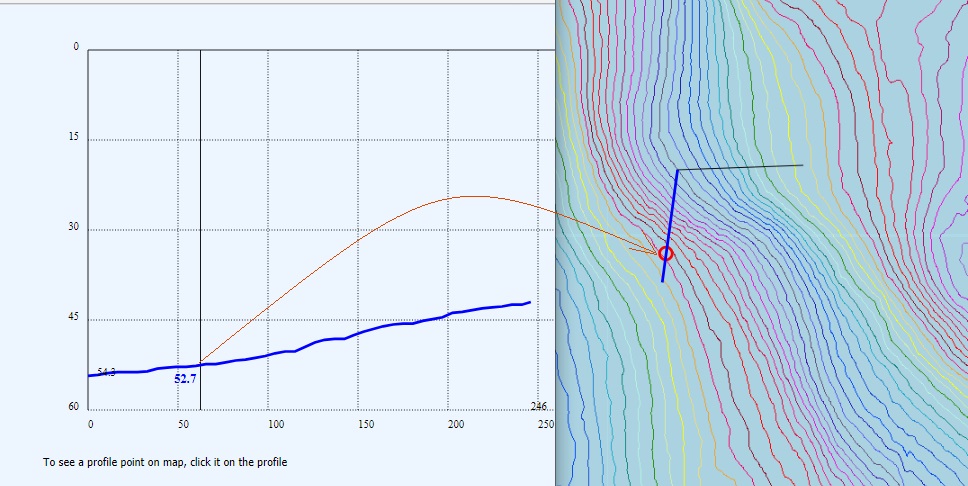Create a profile
Button in Map layers window
opens a window to query the depths profile.
The profile may be queried for a line of one or several segments. First the line must be drawed to the map, using the right mouse button:
Button will widen the window with a new section presentng the profile of the first segment.
Segment of line can be chosen:
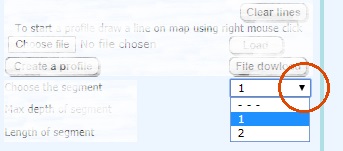
Click on the profile
highlights the corresponding spot on the map:
Button starts a browser dialog to download the profile csv data to your computer.
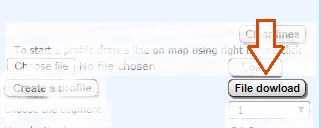
To upload a saved profile from the computer, choose it with the button and then push
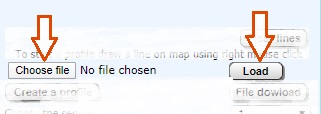
To clear the query push button .