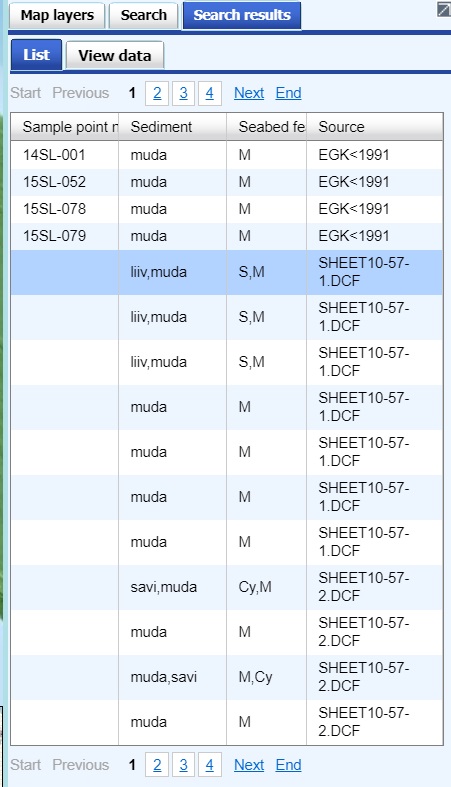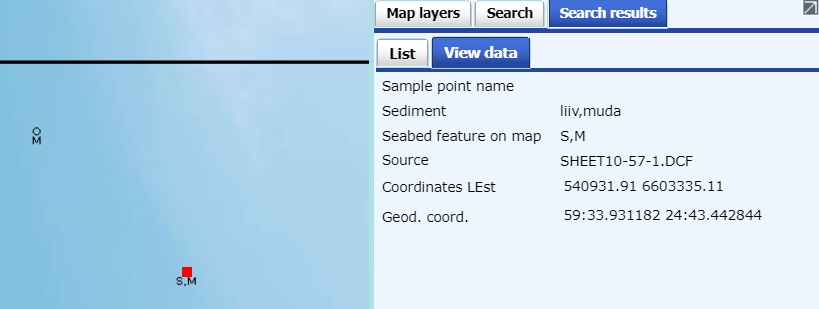Search Results
Search results tab contains the results for query, given on the Search
page.
The results will be displayed as
- "List"
You can sort the columns by clicking on the header.
Detailed object info is visible on the - "View data" tab. Here is also the
- "Show on map" button
- "Images"
The results for queries shown on the Search page:
Wrecks
The Query is shown on the Search page.
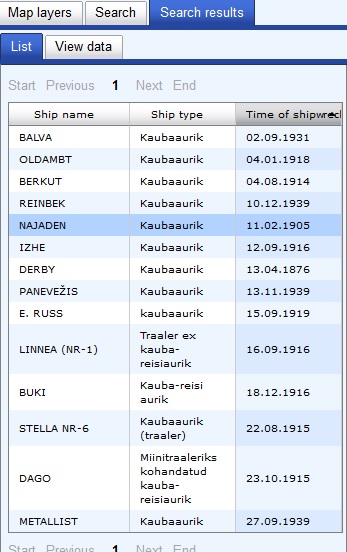
The result of wreck query: List
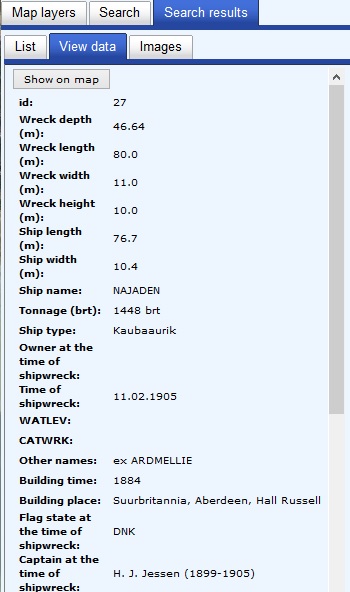
The result of wrecks query: View data
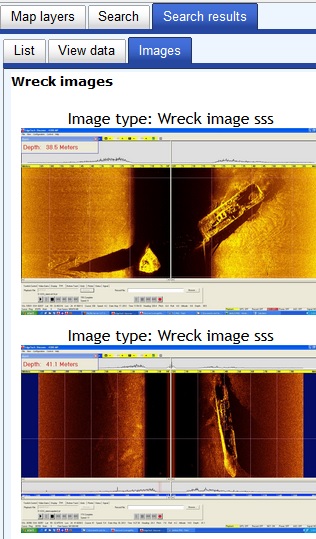
The result of wreck query: Images
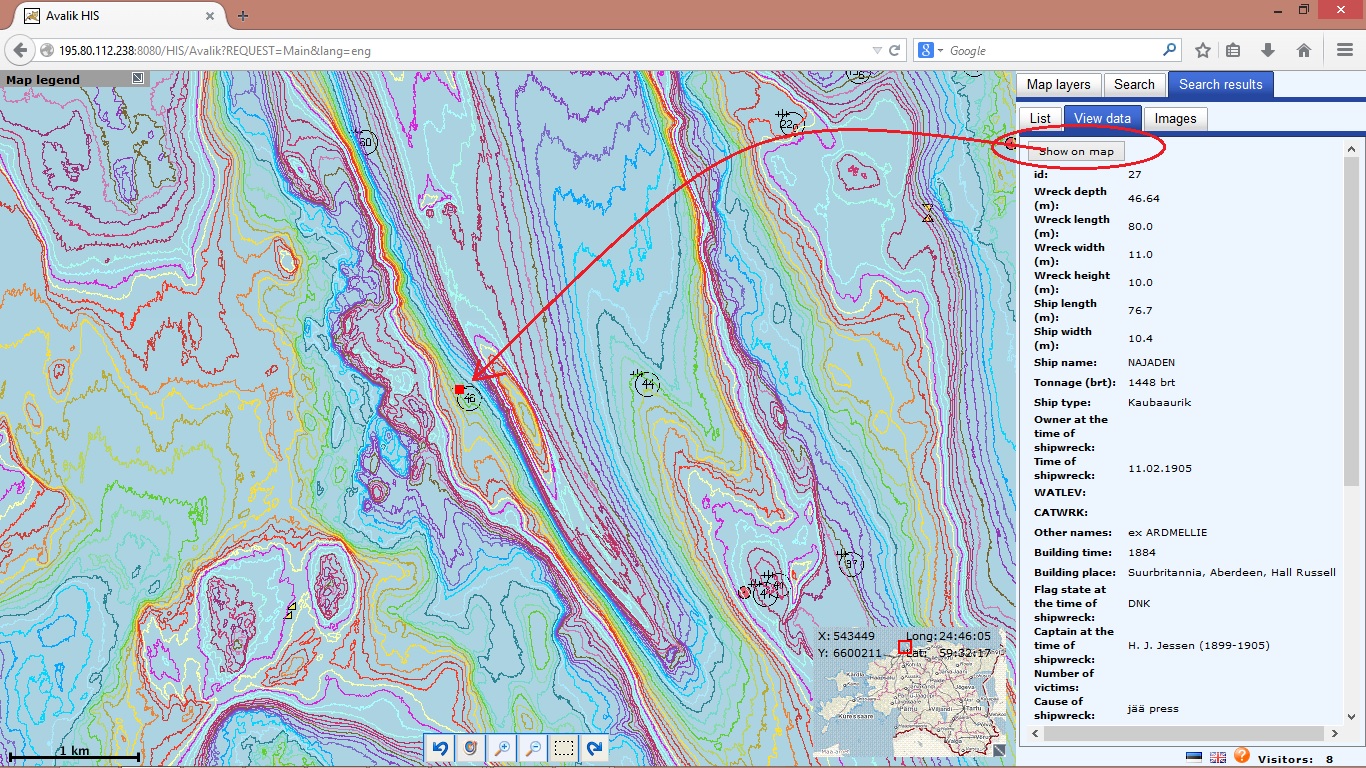
The result of wreck query: map
Maritime museum wrecks
The query is shown on the Search page.
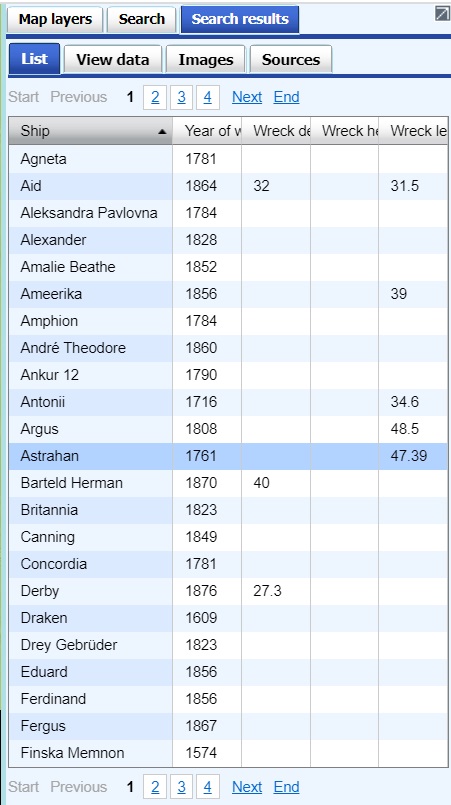
The result of wreck query: List
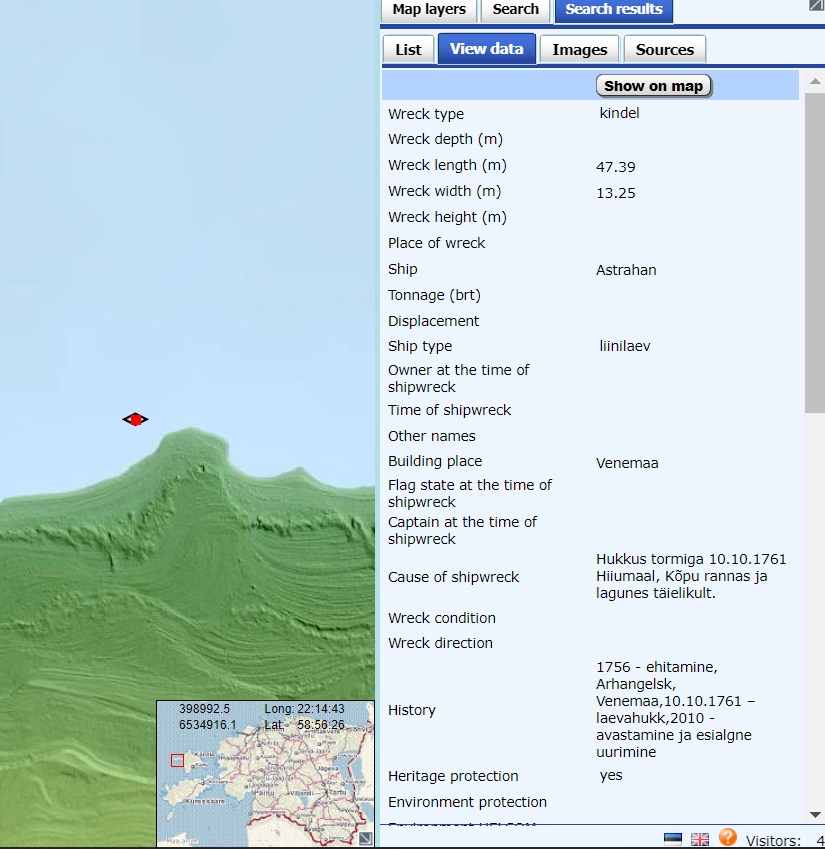
The result of Maritime museum wrecks query: Detailed data and the map
Survey areas
The query is shown on the Search page.
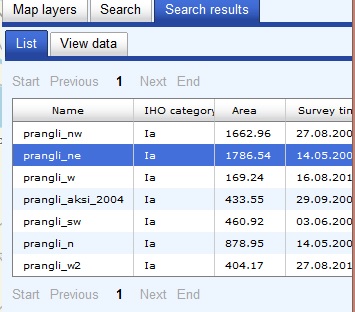
The result of the survey area query: List
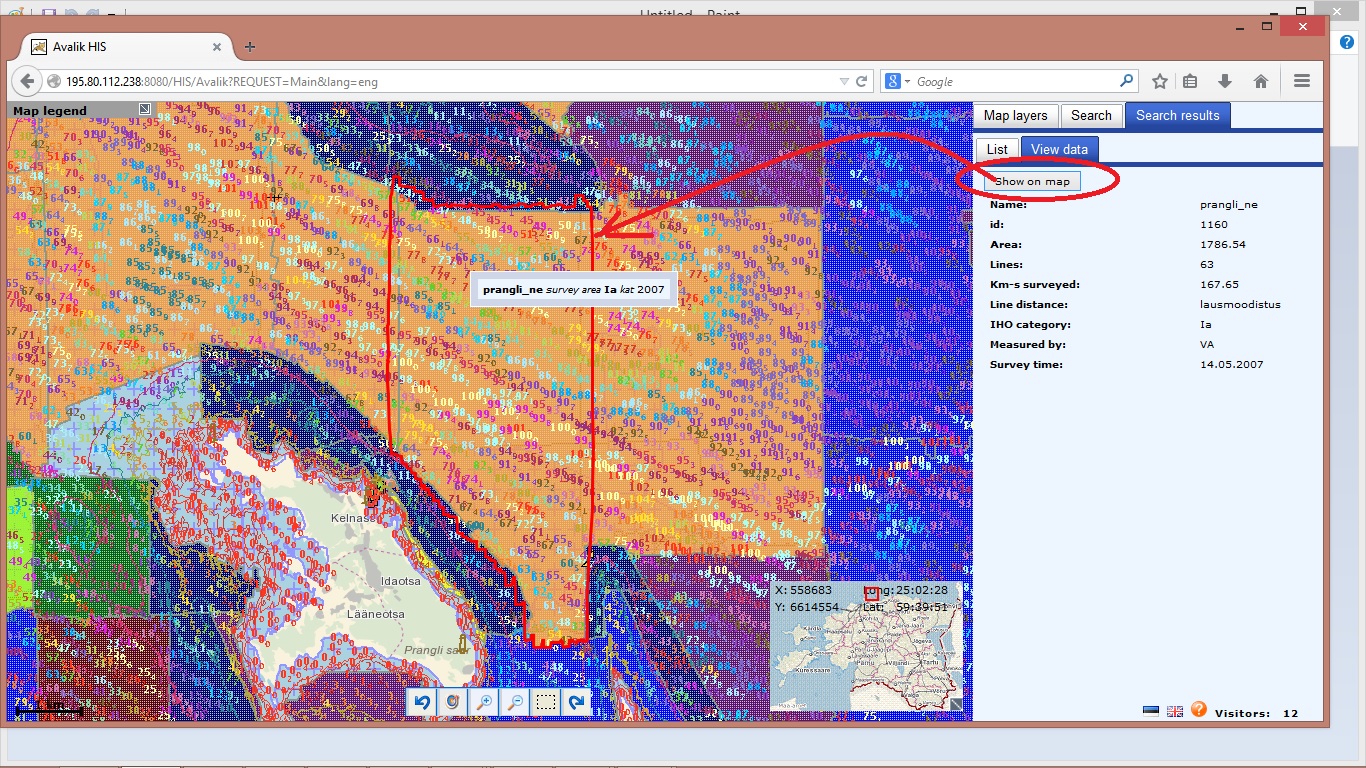
The result of the survey area query: map
Rocks or obstructions
The query is shown on the Search page.
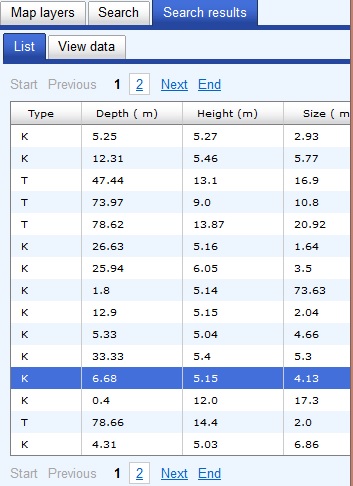
The result of the rock and obstruction query: List
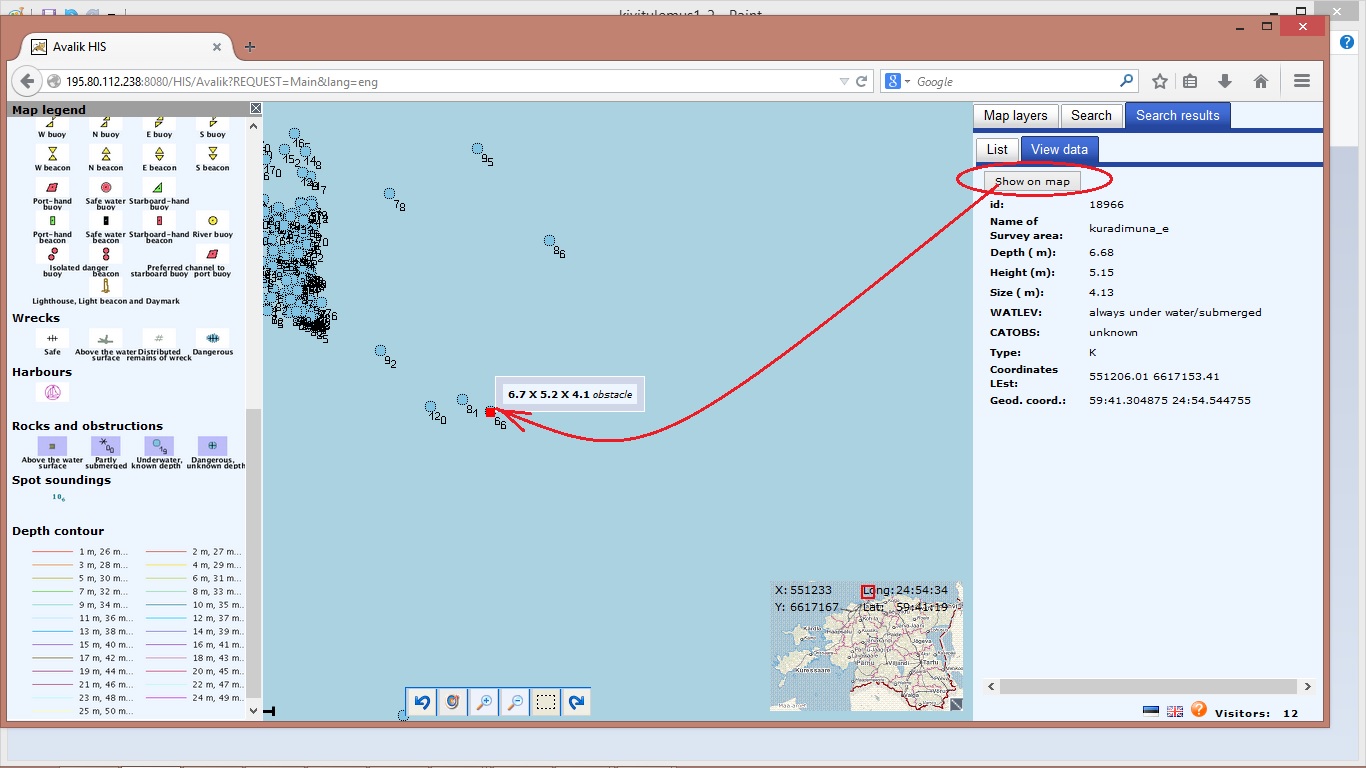
The result of rock and obstruction query: map
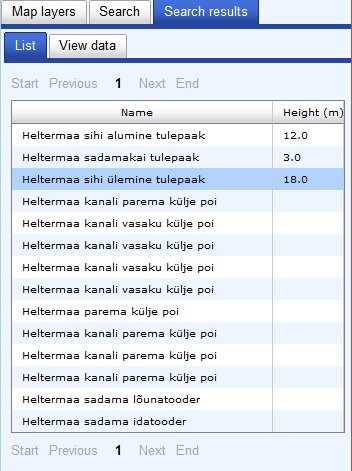
The result of navigational aid query: List
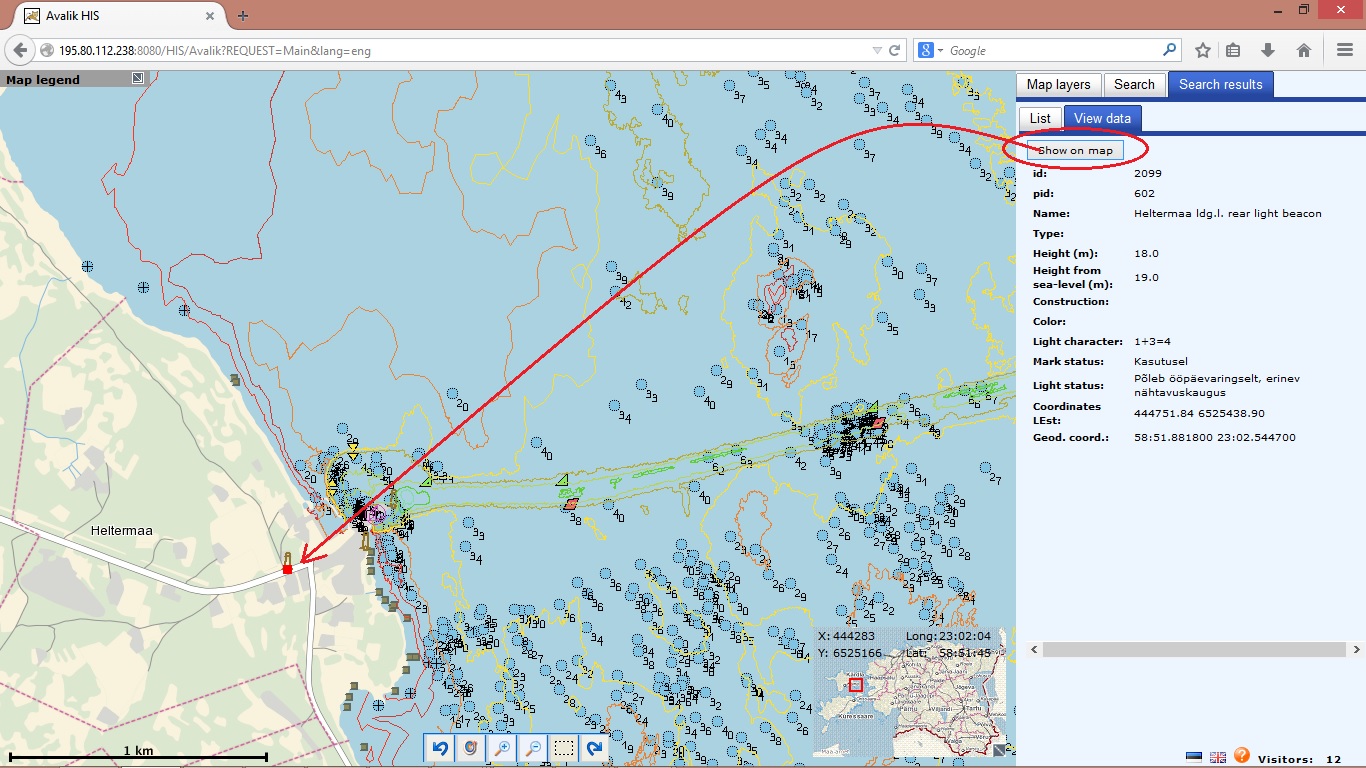
The result of navigational aid query: map
Harbours
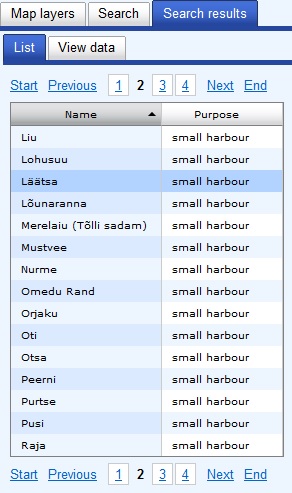
The result of harbour query: List
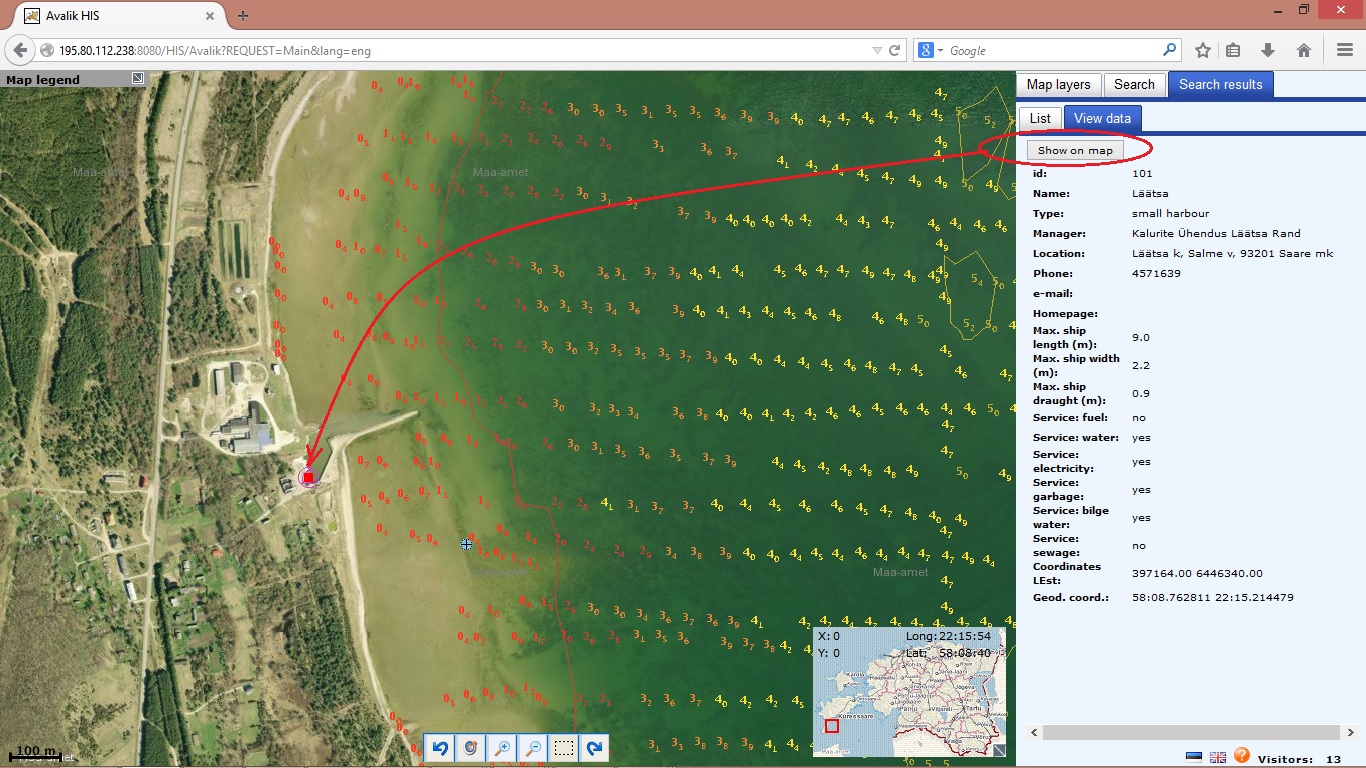
The result of harbour query: map
Sample points